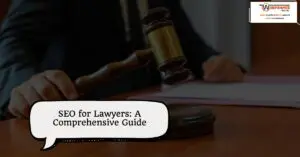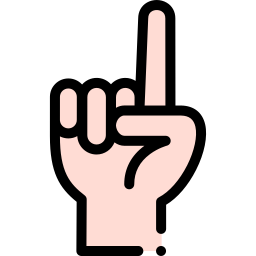What is Website Spam?
Website spam refers to unwanted, irrelevant, or inappropriate messages and content that get posted online. The goal of website spam is to drive traffic, advertise products, spread malware, or harvest user data.
Some common forms of website spam include:
- Comment spam – Spammers post irrelevant or promotional comments on blogs, forums, and other sites that allow user-generated content. The comments often contain links meant to increase search engine rankings or drive traffic to external sites.
- Contact form spam – Spammers fill out online contact forms with fake information and messages. This can overwhelm contact inboxes and is often done to spread malware.
- Forum spam – Similar to comment spam, spammers create meaningless, promotional, or malicious posts on forums and message boards.
- Referrer spam – Spam bots disguise referral traffic to websites by faking clicks from search engines and other websites. This aims to boost target website referral statistics.
- Trackback spam – Automated tools send fake trackback pings to try to manipulate inbound link metrics.
- Link spam – Spam pages and sites contain lists of keyword-rich links meant to manipulate search engine results and funnel traffic.
- RSS feed spam – RSS feeds get overloaded with irrelevant or copied content that contains malicious links.
- Social media spam – Fake accounts are used to spam posts, profiles, tags, and replies on social networks.
Spam occurs through automated bots that crawl the web and manual spamming by human operators. The core motivation is to exploit websites for financial gain, often by spreading malware or redirecting users to monetized external sites.
Negative Effects of Spam
Spam can have a number of negative effects on a website. Here are some of the main issues it can cause:
- Damages credibility – Having spammy content or links on your site hurts its reputation and makes it seem less trustworthy to visitors. They may question the quality and accuracy of your real content as well.
- Hurts SEO – Search engines actively look for and penalize spammy pages and sites. Too much spam could lead to your pages being buried in results or even removed entirely.
- Frustrates visitors – People don’t like seeing irrelevant, distracting spam content on websites they visit. At best it’s annoying, at worst it can drive them away from your site altogether.
- Wastes time and resources – Dealing with spam requires a lot of time and effort that could be better spent on improving your site and creating quality content. From monitoring and removing spam to recovering from ranking penalties, it sucks up resources.
The bottom line is spam creates a poor user experience and can actively harm your site’s reputation and discoverability. So it’s essential to minimize spam as much as possible to avoid these negative impacts.
How to Prevent Spam
Spammers take advantage of websites in various ways, so it’s important to implement preventative measures. Here are some effective techniques:
- Use CAPTCHAs – These challenges that require human input prevent automated spam bots from submitting forms. Effective CAPTCHAs can significantly reduce comment and contact form spam.
- Limit form submissions – Limit how often a form can be submitted from the same IP address or device. This stops spammers from bombarding your forms.
- Disable comments – If your site doesn’t rely on user comments, disabling comments removes a prime target for spammers.
- Require accounts – Requiring user accounts for certain actions adds friction that dedicated spammers will often avoid. It also allows you to monitor and ban abusive accounts.
- Use spam filters – Server-side and plugin filters that detect spam content can automatically trap a lot of spam before it reaches your site.
- Update plugins/themes – Using up-to-date software prevents vulnerabilities that spammers can exploit. Developers work constantly to patch security issues.
Remove Existing Spam
Once spam makes it onto your site, it’s important to remove it as quickly as possible. Here are some techniques for cleaning up spam:
- Bulk delete comments: Many CMS platforms like WordPress let you bulk select and delete comments. This makes it easy to wipe out a wave of spam comments all at once.
- Ban IP addresses: Check the IP addresses that spam is coming from and ban ones that are repeat offenders. This prevents those IP addresses from being able to post again.
- Mark messages as spam: Tag any spam messages, posts or profiles as spam or junk. This helps train your filters to better detect similar content in the future.
- Update filters: Adapt your spam filters to detect new patterns that spammers are using to sneak through. Stay on top of spam techniques and keep refining filters.
- Disable accounts: If certain accounts are being used for spam, disable the account. This cuts spammers off at the source. Monitor disabled accounts to ensure they don’t reopen new accounts later.
Acting quickly to remove spam keeps your site tidy and prevents spam from indexer bots. But it’s also important to investigate why spam slipped through in the first place and bolster your defenses moving forward.
Monitoring and Maintenance
Effectively dealing with website spam requires regular monitoring and maintenance. Here are some best practices:
- Review daily/weekly – Set aside time each day or week to review your website’s comments, contact forms, forums etc. This allows you to quickly identify and remove any new spam.
- Check spam folders – Spam filters aren’t perfect, so check your inbox spam folder regularly for any false positives. Legitimate comments or messages that get marked as spam should be recovered.
- Analytics for irregular traffic – Keep an eye out for unusual spikes or drops in your website traffic. This could indicate spam bots are hitting your site, or that filters are too restrictive.
- Update filters – As new spam tactics emerge, update your spam filters and algorithms. Stay on top of the latest threats so your defenses remain effective. Consider subscribing to spam filter updates.
Regular monitoring and fine tuning is essential for keeping spam under control. Left unchecked, spam can quickly overwhelm a website. But with consistent maintenance, you can minimize spam’s impact and keep providing a quality experience for your users.
Legal Action Against Spammers
The CAN-SPAM Act is a U.S. law that prohibits false or misleading messages and establishes requirements for commercial email. It requires identification information in messages, opt-out mechanisms, and prohibits obtaining email addresses via automated means. The law applies to any organization that sends commercial email, even if located outside the U.S. Spam victims can report violations to the FTC or file a lawsuit. However, spam lawsuits are difficult and only make sense if massive amounts of spam were received or hacking was involved.
Some steps one can take against a spammer:
- Report the spammer to their email provider, web host, domain name registrar, and the FTC. Provide header information and evidence. The spammer could get accounts terminated.
- Contact a lawyer to send a cease and desist letter demanding they stop spamming you. This puts them on notice and could result in lawsuits or criminal charges if ignored.
- Sue for damages if you have the resources. Need proof of significant harm via loss of business, bandwidth overage costs, staff time wasted. Lawsuits can recover costs, force spammers to stop, even lead to prison.
- Request a court order to reveal who is behind the spam. Get subpoenas for information from web hosts and registrars.
- Work with law enforcement to pursue criminal charges for violations.
Major spammers are difficult to stop, but legal action can be worth it for persistent violators. Educating users, having spam filters, and practicing safe email habits limits spam exposure.
Spam Prevention Tools
There are many tools available to help prevent and remove spam from your website. These can be implemented during website development, through plugins, or by using third party services.
Some popular antispam plugins include:
- Akismet – This free plugin from Automattic (the company behind WordPress) is one of the most popular and effective antispam plugins available. It analyzes all comments and forms submitted to your site to identify and block spam.
- Captcha – CAPTCHA plugins add simple challenges users must complete before submitting forms, like identifying distorted text or images. This prevents automated bots from submitting spam content.
- Antispam Bee – This free WordPress plugin uses a combination of approaches including blacklists, Bayesian filtering, and trackbacks to identify and block spam.
Many content management systems and blogging platforms also have built-in antispam filters you can enable. For example, WordPress has settings to moderate comments, block common spam phrases, and enable a spam firewall. Enable any default spam prevention options available.
Third party antispam services are another option. These operate independently from your website and specialize in analyzing content and traffic to identify and filter out spam. Examples include Akismet, Defensio, and CleanTalk.
The most effective spam prevention uses a combination of tools and techniques. Develop custom antispam measures during website creation, leverage built-in filters, install trusted plugins, and consider integrating a dedicated antispam service for optimal protection. Stay vigilant in keeping all antispam measures up to date.
Design and Development Strategies
There are several design and development strategies that can help reduce website spam:
Use Honeypots
A honeypot is a hidden form field that should be left blank by real visitors. Spambots will often automatically fill in every form field, so you can use this to identify and block spam submissions. Make the field invisible with CSS or JavaScript so real visitors don’t see it.
Limit Form Fields
Only include necessary form fields. Extra fields give spammers more opportunities to submit spam.
Input Validation
Validate all form inputs on the server-side to prevent malicious submissions. Check that inputs match expected data types, string lengths, and formats. Reject invalid submissions.
Rate Limiting
Limit how many requests or form submissions a visitor can make within a certain time period. This prevents spammers from quickly flooding your site.
Obfuscate Emails
Don’t include email addresses plainly in your page source code. Obfuscate them to prevent scraping. For example, you can replace the @ sign with “AT” or use JavaScript to dynamically generate emails.
Educating Users
Educating your users and visitors is an essential aspect of dealing with website spam. Setting clear expectations for behavior and participation on your site empowers users to help combat spam.
Comment Policy
Have a clear and transparent comment policy that outlines what is and isn’t allowed. Ask users to report any comments that violate the policy. Make it easy for users to flag or report inappropriate comments.
Marking Spam Messages
Enable users to mark messages or comments as spam. This helps train spam filters over time. It also allows other users to identify likely spam comments.
Reporting Contact Form Spam
Instruct users to notify you if they receive any suspicious messages or contact form spam. Ask them to forward spam emails to an abuse@ or spam@ email address you set up.
Strong Passwords
Encourage users to have unique, strong passwords for your site. Weak passwords make accounts more vulnerable to compromise. Educate users on password best practices like using a password manager and enabling two-factor authentication.
Staying Up to Date
As the tactics of spammers evolve, website owners need to stay current with new solutions and best practices for dealing with spam. Here are some tips:
Follow Best Practices
- Regularly check your spam prevention software and services for updates. Enable automatic updates where possible.
- Subscribe to industry newsletters, blogs and forums to learn about new techniques spammers are using.
- Talk to other webmasters to find out what’s working for them.
Conduct Regular Audits
- Set a reminder to review your website’s vulnerability to spam every 3-6 months.
- Check forms, comment sections, user profiles and anywhere else spammers may target.
- Review recent suspicious posts, registrations and activity logs for spam.
Research Emerging Solutions
- New anti-spam apps and services are constantly emerging. Evaluate new options to see if they fit your needs.
- Machine learning and AI solutions can automatically detect and block advanced spam campaigns.
Implement Best Practices
- When you find better ways to prevent spam, implement those solutions. Don’t wait.
- Update spam blocking rules and filters regularly based on the latest spam tactics.
- Continually refine your overall strategy to stay one step ahead of spammers.
Staying up to date on the latest developments in spam prevention will ensure your website remains clean, useful and credible over time. A proactive approach is key.
Wait for Part 2 of this blog for indept recommendation. To be continued…..