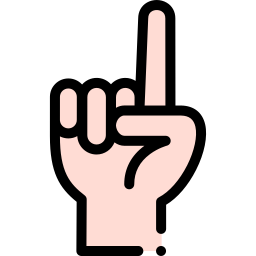Introduction to the Search Console Performance Report
What is the Search Console Performance Report?
Alright, let’s kick things off with the basics. You might have heard about the Search Console Performance report but aren’t entirely sure what it’s all about. Think of it as your SEO secret weapon. It’s a free tool from Google that lets you peek under the hood of your website’s performance in Google’s search results.
Imagine you’re hosting a party. You want to know how many people came, how they heard about it, and what they thought of your event. The Performance Report is like that guestbook – it tells you who’s visiting your site, how they found you, and what they’re doing once they’re there.
Why You Should Care About These Metrics
Now, why should you care? Great question! In the world of SEO, data is king. Knowing how many clicks, impressions, and what your click-through rate (CTR) is can help you tweak your strategy and get more eyeballs on your content. It’s pretty neat, right?
How This Report Can Boost Your SEO Efforts
Let’s not mince words – understanding these metrics can supercharge your SEO efforts. Whether you’re a solo blogger, a small business owner, or an agency looking to prove your worth, this report can provide actionable insights. When you know what works and what doesn’t, you can adjust your tactics accordingly and improve your website’s ranking and visibility.
Demystifying Clicks, Impressions, and CTR
Understanding Clicks: The Starting Point
Clicks are pretty straightforward – every time someone clicks on your link in the search results, it’s counted as a click.
Imagine you’re walking down a street (or scrolling through Google). You see a store that piques your interest, so you walk in. That’s a click! For an SEO agency, clicks are gold. They signify interest and engagement.
Here’s an example: Jane has a small bakery. She writes blog posts about her delicious recipes. If her article on “Best Chocolate Chip Cookie Recipe” shows up in search results and people click on it, she gets a click. The more clicks she gets, the more popular her website becomes.
Impressions: Getting Your Content Seen
Impressions are like showing up at the party. Every time your link shows up in search results (even if no one clicks on it), it’s an impression.
To go back to our street metaphor, if people can see your bakery’s sign but don’t walk in, that’s still counted as an impression. It means your bakery is getting noticed, which is a good start.
For example, if John is looking for a new phone case and your website appears in the search results for “best phone cases 2023,” that’s an impression. He might not click on it, but he saw it. And that visibility helps build brand recognition.
The Power of CTR: Click-Through Rate Explained
Click-Through Rate (CTR) is where things get spicy. It’s the ratio of how many people clicked on your link versus how many saw it – essentially, clicks divided by impressions.
If your sign gets 100 views (impressions) and 10 people enter your store (clicks), your CTR is 10%. The higher the CTR, the better. It means people find your content interesting enough to click on.
For example, if Sarah runs a travel blog and her article on “Top 10 Destinations for 2023” gets 1,000 impressions but only 10 clicks, her CTR is 1%. She might need to tweak her meta description or title to make it more appealing.
Breaking Down the Data: Analyzing Your Metrics
Reading the Performance Report: A Step-by-Step Guide
Now that we’ve got the basics down, let’s dive into the Search Console Performance report itself. Trust me, it’s easier than it sounds.
- Access Your Search Console: If you haven’t already, sign up for Google Search Console and link your website.
- Navigate to Performance: On the left-hand sidebar, click on “Performance.”
- Overview: You’ll see an overview of your website’s clicks, impressions, CTR, and average position.
Use this data to get a snapshot of how your site is doing.
Using Filters to Zero In On Important Data
Filters are your best friend here. They help you sort through the noise and zero in on what truly matters.
- Date Range: Adjust the date range to see data for a specific period.
- Queries: See which search terms bring people to your site.
- Pages: Analyze performance for specific pages.
- Countries: Check where your traffic is coming from.
- Devices: See whether users are on mobile, desktop, or tablet.
For example, if you run an SEO agency, you might want to filter data to see which search queries are bringing the most visitors from a specific country. This can help you tailor your strategy to target those high-performing queries.
Identifying Trends and Patterns
Cool, now that you’ve got the data, let’s look for trends and patterns.
- Seasonal Trends: Do you see spikes in traffic at certain times of the year?
- High-Performing Content: Which pages are getting the most clicks?
- Low CTR: Are there pages with high impressions but low CTR? Maybe they need some love.
For example, if you notice that your blog gets a lot of traffic in December, you might want to capitalize on this by releasing special holiday content.
Actionable Tips: Boosting Your Clicks, Impressions, and CTR
Optimizing Content for Clicks
Now comes the fun part – optimization. It’s like giving your website a makeover.
Headline Magic: Your headline is the first thing people see. Make it catchy and relevant. Add numbers or power words to grab attention.
Compelling Meta Descriptions: A tantalizing preview of your content. Don’t overstuff it with keywords but make it irresistible.
For example, if your blog post is about “10 Must-Have Gadgets of 2023,” a good meta description could be: “Discover the top gadgets of 2023 that you can’t live without. From smart home devices to the latest in wearable tech – we’ve got you covered!”
Increasing Impressions: Getting More Eyes on Your Content
Let’s get you more impressions. Think of it as boosting your street visibility.
Keyword Optimization: Use relevant keywords strategically throughout your content to ensure you show up in search results.
Diversify Content: More content equals more chances to appear in search results. Create blog posts, videos, infographics, etc.
For example, Jane the baker could write posts about not only recipes but also tips for baking, kitchen tools, etc., to attract a wider audience.
Improving CTR: Tips and Tricks
So, how do you get those fancy impressions to translate into clicks? Here are a few tricks.
Use Rich Snippets: Rich snippets like star ratings and FAQs in search results can make your link stand out.
Engaging Titles: Don’t just describe – entice. Ask questions, provoke curiosity, or promise a benefit.
A/B Testing: Experiment with different titles and descriptions to see what works best.
For example, Sarah’s travel blog might try titles like “Top 10 Adventurous Getaways for 2025” vs. “Discover Amazing Travel Destinations in 2023” to see which gets better CTR.
Case Studies: Real-World Applications of the Performance Report
Case Study 1: Small Business Success Story
Imagine a small pottery business (let’s call it “Clay Creations”). They used the Search Console Performance report to notice that their product pages were getting impressions but not clicks. The owner, Nancy, decided to revamp her page titles and meta descriptions. Instead of “Handmade Mugs,” she tried “Beautifully Crafted Handmade Mugs – Perfect for Gifts.”
The result? A 20% increase in clicks over two months. Nancy also started a blog with pottery tips and tricks, which not only increased her impressions but also drove more traffic to her product pages.
Case Study 2: E-commerce Insights
Now, let’s talk about an e-commerce site selling tech gadgets (TechSavvy). They noticed through the Performance report that mobile users had a significantly lower CTR compared to desktop users. After diving deeper, they realized their site wasn’t as mobile-friendly as it should be.
They revamped their mobile site design and optimized loading times. Post-changes, their mobile CTR increased by 15%, translating into a noticeable boost in mobile sales.
Lessons Learned and Key Takeaways
What can you take away from these stories?
- Titles and Meta Descriptions Matter: Make them compelling.
- Content Diversification: More content types mean more chances to appear in search results.
- Mobile Optimization: A mobile-friendly site can significantly improve CTR.
These examples show that even small changes, guided by data from the Search Console Performance report, can lead to substantial improvements.
Staying Ahead: Future-Proofing Your SEO with the Performance Report
Preparing for Algorithm Updates
Google’s search algorithm is like the weather – ever-changing and sometimes unpredictable. Use the Performance Report to stay informed and adaptive.
- Monitor Trends: Keep an eye on your metrics to notice any sudden changes.
- Follow Updates: Stay updated with Google’s announcements on search algorithm updates.
- Adjust Strategies: Be ready to tweak your strategies as needed.
For example, if a new update prioritizes mobile-friendly content, ensure your site is optimized for mobile to stay ahead.
Continuous Improvement: Regular Monitoring and Adjustment
SEO is not a one-and-done deal. It’s an ongoing process.
- Regular Check-Ins: Make it a habit to review your Performance report regularly.
- Experiment and Adapt: Don’t be afraid to try new things, measure the results, and pivot if needed.
- Use Tools and Resources: Leverage additional SEO tools and resources for deeper insights.
For example, using supplementary tools like Google Analytics can provide even more data to refine your strategy.
Conclusion: Mastering the Search Console Performance Report
Recap of Key Points
Let’s wrap this up with a quick recap:
- Search Console Performance report: It’s your go-to tool for understanding how your site performs in search results.
- Clicks, Impressions, CTR: Knowing these metrics helps you gauge and improve your SEO strategy.
- Analyze and Optimize: Use the Performance report to identify areas for improvement and optimize accordingly.
- Case Studies: Real-world examples show the tangible benefits of using the report.
- Future-Proofing: Stay adaptive and keep improving your SEO efforts.
Your Next Steps
Ready to take action? Dive into your Search Console Performance report and start exploring your data. Apply the tips we’ve discussed and watch your SEO performance soar.
Engage With Us
Got questions or need further assistance? Don’t hesitate to reach out. Share your experiences, ask questions, or get in touch for more personalized help. We’re here to help you succeed in your SEO journey!