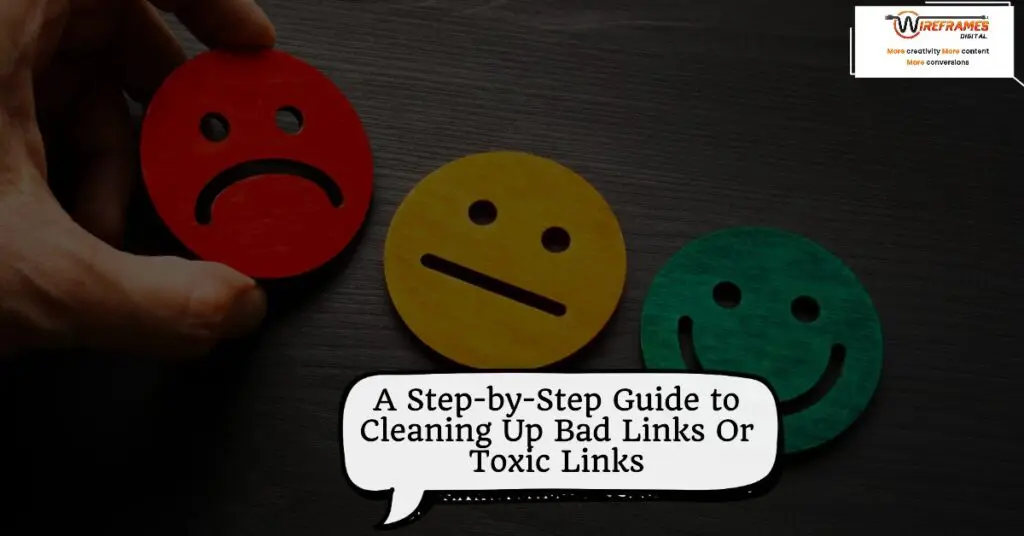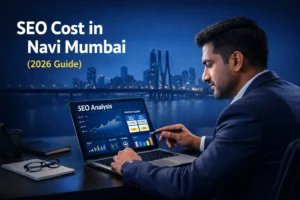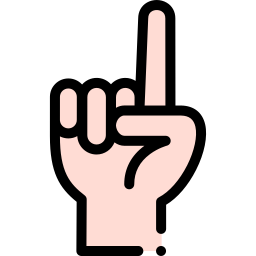Having a clean, reputable website is crucial in today’s digital world. But sometimes, our websites might unknowingly be linked to from shady corners of the internet. These are known as toxic backlinks. They’re essentially bad references that can harm your site’s reputation with search engines like Google. Think of it as having a resume with references from unreliable sources—it doesn’t look good to potential employers (or in this case, Google). Here’s how you can identify and remove these harmful links in a straightforward, professional manner.
Step 1: Understand What Toxic Backlinks Are
Toxic backlinks are links from sketchy or irrelevant sites that point to your website. They can hurt your site’s ranking on search engines because they suggest your site might not be trustworthy or high-quality.
For example, if your website is about cooking and it has a backlink from a gambling site, this could be seen as suspicious by Google. It’s important to note that not all backlinks are considered toxic. Backlinks from reputable and relevant sites can actually improve your site’s ranking. It’s the ones from low-quality and irrelevant sites that you need to watch out for.
Step 2: Gather Your Tools
Before diving into the cleaning process, you’ll need the right tools for the job. Here are a few you can use:
- Google Search Console: This free tool from Google helps you monitor and maintain your site’s presence in Google Search results. It’s essential for spotting who links to you.
- Ahrefs: A comprehensive SEO tool that helps you audit your website, explore competitors, research keywords, and, most importantly, check your backlinks.
- SEMrush: Another powerful tool that offers extensive features, including backlink tracking.
- Moz: Known for its domain authority metric, Moz also provides tools to analyze your backlinks.
Step 3: Identify the Toxic Backlinks
Using one of the tools mentioned above, conduct a backlink audit. This process will show you all the sites currently linking to yours. Look for links that come from:
- Irrelevant or spammy sites
- Sites not in your language
- Sites with low domain authority
These characteristics often indicate a backlink might be toxic.
Step 4: Create a List of Links to Remove
As you identify each toxic backlink, add it to a list. This list will be crucial for the next steps, as it will serve as your action plan for removal. Make sure to include the link URL, anchor text, and any other relevant information. This will help you keep track of which links have been removed and which ones still need to be.
Step 5: Reach Out to Website Owners
The first course of action to remove a toxic backlink is to contact the owner of the site linking to you. Politely ask them to remove the link. While this approach may not always work, it’s worth attempting as the first step.
Step 6: Use Google’s Disavow Tool
If contacting the website owners doesn’t work, or if you receive no response, your next step is to use Google’s Disavow Tool. This tool allows you to tell Google to ignore certain backlinks when assessing your site. Here’s how to use it:
- Go to the Google Disavow Tool.
- Select your website.
- Click “Disavow Links.”
- Upload a file containing the list of links you want to disavow.
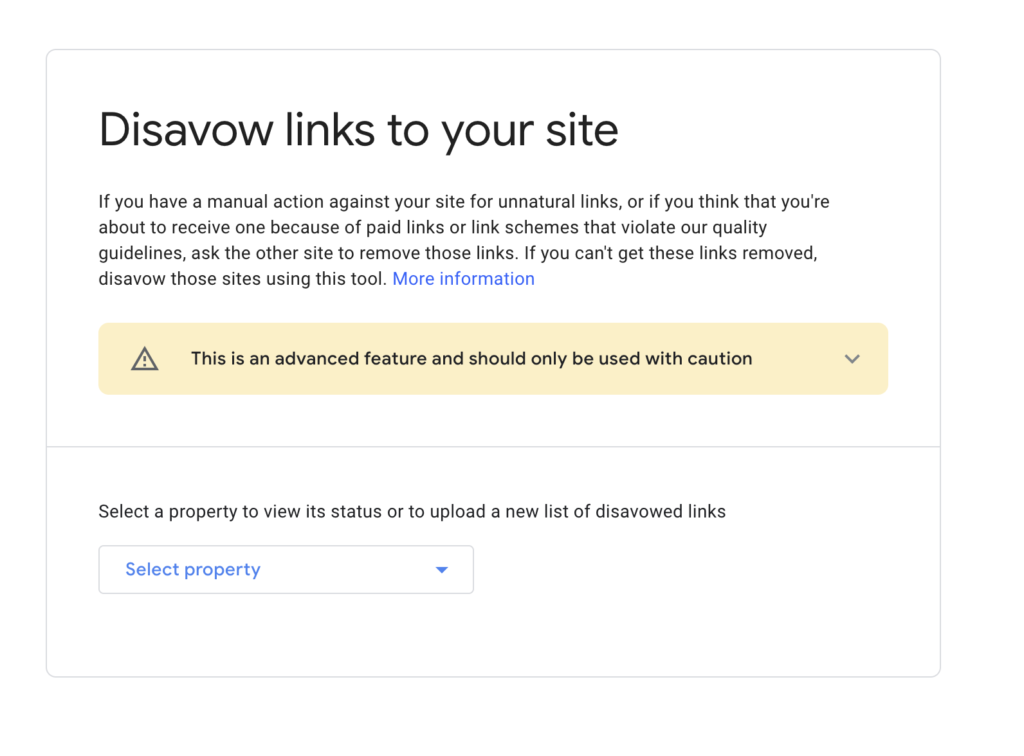
Note: Use this tool with caution. Only disavow links if you’re sure they’re harmful to your site. Incorrect use of this tool can hurt your site’s performance in Google’s search results.
Step 7: Monitor Your Backlink Profile Regularly
Cleaning up toxic backlinks isn’t a one-time task. New bad links can emerge over time, so it’s crucial to regularly monitor your backlink profile using the tools mentioned earlier. This ongoing vigilance will help ensure your website maintains a healthy and positive standing with search engines.
By following these steps, you can effectively identify and remove toxic backlinks, safeguarding your website’s reputation and performance in search engine results. Remember, maintaining a clean backlink profile is an ongoing process but essential for the health and success of your website.
Backlinks are a pivotal aspect of Search Engine Optimization (SEO). They signal search engines that other websites consider your content valuable enough to link to. But not all backlinks aid in climbing the SEO ladder; some can be toxic and pull you down in search engine rankings. Understanding, identifying, and removing toxic backlinks is essential in maintaining your website’s health and search engine credibility.
Understanding Toxic Backlinks and Their Negative SEO Impact
Toxic backlinks are links from low-quality or suspicious websites that can harm your website’s standing with search engines. These backlinks can stem from spammy or irrelevant sites, often recognized by their unnaturally high link volumes, poor authority, or untrustworthy content.
- Impacted SEO Performance: Too many toxic backlinks can lead search engines to conclude that your website is also of low quality or is participating in suspicious behavior.
- Penalties and Negative Rankings: Google’s Penguin algorithm may penalize your website, leading to a drop in organic search rankings or, in severe cases, deindexing of web pages.
- Loss of Website Credibility: Associating with disreputable places tarnishes your site’s reputation, causing visitors and potential backlink partners to lose trust.
Techniques to Identify Toxic Backlinks: Tools and Criteria
Fortunately, several tools and criteria can help you identify toxic backlinks. The goal is to continuously monitor your backlink profile and scrutinize links for quality and relevancy.
- Google Search Console: Use the ‘Links’ report to identify the external sites linking to yours.
- Ahrefs: Provides comprehensive backlink analytics, including a breakdown of new or lost backlinks, domain ratings, and anchor text distribution.
- SEMrush: Their Backlink Audit Tool can evaluate the toxicity score of your backlinks and suggest removal if necessary.
When examining backlinks, look for these red flags:
- Spammy Content: If the linking site has suspicious or spam-related content, it’s likely toxic.
- Low-Quality Domains: Assess the domain’s credibility; low-quality or new domains with high link velocity are generally suspicious.
- Irrelevant Anchor Text: Incongruous or excessively keyword-rich anchor text may indicate an artificial backlink.
Steps for Removing Toxic Backlinks
Once you’ve identified a toxic backlink, it’s crucial to act quickly and remove it to prevent any negative SEO fallout. Here’s how:
- Contacting Webmasters: Reach out to the owners of the toxic linking sites and kindly request them to remove the links to your website.
- Using the Disavow Tool: For stubborn backlinks, Google’s Disavow Tool allows you to ask Google not to consider certain links in assessing your site.
- Monitoring Backlink Profiles: Keep a regular eye on your backlink profile and watch for unexpected spikes or irregular patterns that might indicate toxic links.
Remember, removing toxic backlinks is a continuous process and needs regular attention.
Significance of Ongoing Backlink Audits
Conducting routine backlink audits is an effective preventative measure. Regular audits help catch toxic backlinks early before they can do significant harm to your SEO efforts.
- Automate backlink monitoring using SEO tool alerts to stay ahead.
- Document your steps and maintain records of attempts to remove toxic backlinks.
- Always prioritize acquiring high-quality, relevant links as part of your SEO strategy, as they can dilute the impact of any toxic backlinks.
Summary
To summarize, in a healthy SEO strategy, recognizing and mitigating the risks of toxic backlinks is critical. Here are the bullet points of the entire blog for quick reference.
- Impact of Toxic Backlinks: They degrade SEO performance and can result in penalties or negative rankings.
- Identification Techniques: Use tools like Google Search Console, Ahrefs, and SEMrush to identify suspicious backlinks.
- Criteria for Toxicity: Look for spammy content, low-quality domains, and irrelevant anchor text.
- Removal Steps: Contact webmasters or use Google’s Disavow Tool to remove harmful links and continuously monitor your backlink profile.
- Audit Importance: Regular backlink audits are crucial in maintaining backlink health and SEO integrity.
Maintaining a clean backlink profile is an ongoing endeavor that’s as much about vigilance and routine checks as it is about proactively building quality links. Educate yourself on the nature of toxic backlinks and arm yourself with the tools and know-how to combat them. Doing so will not only protect your site’s ranking but also endorse the credibility and trustworthiness of your online presence.