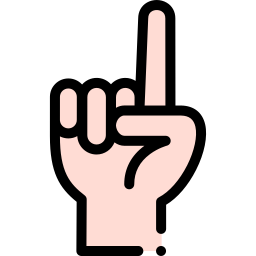In a recent episode of Ask Googlebot, Google Search Advocate John Mueller discussed the concerns of many business owners regarding transitioning from an old website to a new one. Business owners typically launch their new websites while maintaining their outgoing site, posing a dilemma: should they delete the old site altogether when the new one goes live?
Navigating the Transition: Old to New Websites
According to Mueller, the objective is not to cause confusion among users or search engines with outdated or inconsistent information. SEO issues may arise if details such as changed business hours or address are inconsistent across the old and new site. To offer the best user experience, the old site should not be publicly visible, or it should match the current information.
Best Practices for a Smooth Transition
For a seamless transition, Mueller recommends implementing redirects from the old site to the new one. This aids users to find the correct website effortlessly while enabling search engines to transfer any existing signals to the new domain, potentially enhancing its rank.
Advice from a web developer or a hosting provider to ensure the proper implementation of the redirects is advisable. These redirects should ideally be in place for at least a year to ensure no complications for users and search engines.
Understanding the Role of Redirects
Redirects play a crucial role when moving from one domain to another. Their function is twofold:
- They ensure users trying to visit the old website automatically land on the new domain.
- They retain the value of links pointed to the old domain for the new domain.
Without redirects, a change in domains could negatively impact the user experience and SEO.
Implementing Redirects
When switching websites, the preferred type of redirect is the 301 permanent redirect, which transfers link equity from old to new pages. This requires mapping out which old URLs should point to which new ones and editing the appropriate server files.
Content management systems, like WordPress, often have plugins that enable automatic redirections during site migrations.
When Redirection Isn’t Possible
When redirections are not feasible, Mueller suggests:
- Updating the old site with a notice alerting visitors about the transition.
- Completely taking down the old site.
He affirmed that search engines would not penalize the new site for the old site’s outdated content. However, the two sites could show up in search results for a while, possibly causing user confusion.
Post-transition
After transitioning, monitor your website regularly to ensure everything is functioning as expected. Use analytics software to check if redirects are working correctly and that traffic is being routed to the right places. Also, keep track of your search engine rankings to detect any sudden drops.
Inform your users about the transition via emails, social media, and website announcements to keep them updated.
Transitioning to a new website is a major step and should be handled cautiously. By following Mueller’s advice, we can make the switch smoothly without losing our search engine ranking or compromising the user’s experience.