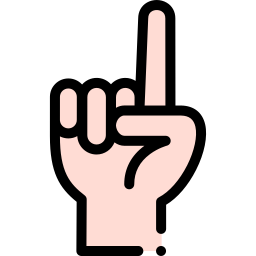In the digital world, building a website or app from scratch can seem like constructing a house. Without the proper blueprint, the final product may not turn out as planned. This blueprint in the realm of web and app development is known as a wireframe.
Introduction to Wireframing
Imagine planning a road trip: you don’t just start driving; you plot your route. Similarly, in digital design, a wireframe is a simple visual guide that maps out the basic structure and functionality of a digital project. Think of it as the skeleton of your website or app, providing the groundwork before diving into more complex layers.
Purpose of Wireframes
Wireframes are pivotal in setting the fundamental layout and design elements without getting distracted by visual details like colors and fonts. The main focus is on:
- Layout: Organizing components such as headers, footers, and sidebars.
- Functionality: Highlighting interactive elements like buttons and forms.
- Content Arrangement: Defining where text and images will be placed.
By zeroing in on these elements early, teams can streamline the development process, saving both time and resources.
Wireframe vs. Prototype: Understanding the Difference
While wireframes and prototypes are often mentioned together, they serve distinct purposes:
- Wireframes: Think of them as the floorplan of a house, detailing where walls and windows will be.
- Prototypes: These are more like the furnished model homes that you can walk through, offering a closer, interactive look at the final product.
Real-Life Example:
Imagine you’re creating a new e-commerce website. A wireframe will outline the layout, such as where the navigation bar, product listings, and cart button will go. A prototype, on the other hand, might let you click on products and add them to the cart, simulating the user experience.
Categories of Wireframes
Wireframes come in two main varieties, depending on the detail level and their intended use:
Low-Fidelity Wireframes

These are basic sketches emphasizing function over form, much like a rough sketch of a house plan. They are quick to create and help in establishing the general layout without delving into details like color schemes or precise spacing.
High-Fidelity Wireframes

These sophisticated wireframes provide a more detailed preview, featuring specific imagery, spacing, and even some interactive elements. They are akin to a detailed architectural drawing, useful for high-stakes presentations and evaluations.
Real-Life Example:
When planning a blog, a low-fidelity wireframe might simply show the placement of the header, article section, and sidebar. A high-fidelity wireframe would outline specific sections for categories, tags, related posts, and ads.
Tools for Creating Wireframes
In modern web development, several tools make the wireframing process efficient and effective:
- Figma: Known for its real-time collaborative features, perfect for team projects.
- Adobe XD: Offers seamless integration with other Adobe products, ideal for detailed prototyping.
- Sketch: Provides comprehensive interface design features, albeit limited to Mac users.
Key Elements of a Wireframe
A robust wireframe includes several critical components:
- Layout Structure: Defines areas like headers, sidebars, and footers.
- Navigation: Maps out user pathways, such as menus and links.
- Interactive Elements: Includes buttons, forms, and other clickable features.
- Content Areas: Allocates spaces for text, images, and media.
Real-Life Example:
For a travel booking site, the layout structure might feature a prominently placed search bar at the top, navigation tabs for flights, hotels, and car rentals, interactive date selectors, and content areas for travel itineraries and deals.
Benefits of Wireframing
Clarity and Vision
Wireframes lay out the project’s roadmap, clarifying the vision for both the design team and stakeholders, much like a blueprint aligns contractors and homeowners.
Efficiency and Cost-effectiveness
Identifying and resolving potential issues early in the design process saves time and resources, akin to catching structural issues in a house plan before construction begins.
Improved Usability and Experience
Starting with the user experience in mind ensures the final product is user-friendly, just as comfortable house design considers the flow and use of space.
Best Practices for Effective Wireframing
To ensure your wireframing process is productive, consider these best practices:
- Keep It Simple: Focus on the essentials to avoid confusion.
- Prioritize Content: Arrange elements by their importance.
- Maintain Consistency: Uniformity helps improve usability.
- Think Responsively: Design with different devices and screen sizes in mind.
Real-Life Example:
For a food delivery app, simplicity might mean clear, straightforward navigation options. Prioritizing content would place popular cuisines or restaurants at the top. Consistency involves using the same icons and fonts throughout, and responsive design ensures the experience is seamless on both smartphones and tablets.
Conclusion
Wireframing is a crucial step in web and app development, akin to creating a blueprint before building a house. By focusing on layout and functionality, it sets a solid foundation for the design and development stages. Investing time in wireframing can enhance usability, streamline development, and ultimately lead to a more successful digital product. As tools and technology evolve, so will the practice of wireframing, continuously shaping the future of digital design.